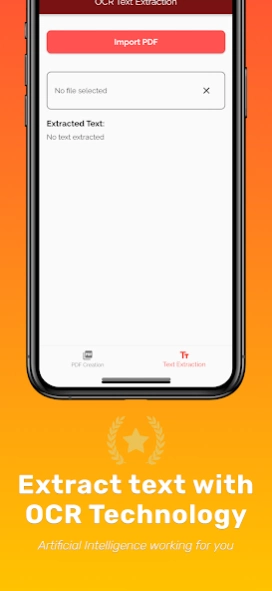PDF Creator Pro: Create PDF 1.0.3
Paid Version
Publisher Description
PDF Creator Pro: Create PDF - Create PDFs from photos. Extract text from PDFs. Fast & easy to use.
Looking for a fast and easy way to create high-quality PDFs from your photos and extract text from PDF documents? Look no further than PDF Creator PDF Generator! Our mobile app is designed to make PDF creation and text extraction a breeze.
With PDF Creator PDF Generator, you can create professional-looking PDFs from your photos in just a few clicks. Our app features state-of-the-art technology that ensures your PDFs will be of the highest quality. And with the ability to choose images from your gallery or take new photos with your camera, creating PDFs has never been easier.
But that's not all! PDF Creator PDF Generator also features OCR technology, which allows you to extract text from PDF documents with ease. Whether you need to copy and paste text for editing or simply want to read the content of a PDF file in a more convenient format, our app has got you covered.
PDF Creator PDF Generator is available for both Android and iOS devices, making it accessible to a wide range of users. Our app is designed to be easy to use, with an intuitive interface that makes PDF creation and text extraction a breeze. Plus, it's free to download and use, so there's no risk in giving it a try!
Don't waste time struggling with complicated PDF creation tools or manual text extraction. Download PDF Creator PDF Generator today and start creating high-quality PDFs from your photos, and extracting text from PDF documents quickly and easily.
PDF Creator PDF Generator is the ultimate PDF app for all your needs. Our app provides you with the ability to create and manage PDFs with ease. Whether you need to create professional reports, contracts, or other documents, our app has everything you need to get the job done.
With PDF Creator PDF Generator, you can convert any image into a high-quality PDF file. Our app supports multiple image formats, including JPEG, PNG, BMP, and more. This means you can use your favorite photos and turn them into professional-looking PDFs in just a few clicks.
Our OCR technology makes extracting text from PDF documents easy and straightforward. You can copy and paste text into other documents or edit it directly within PDF Creator PDF Generator. Plus, our app allows you to highlight and annotate text, so you can mark important passages or make notes for later.
Our app is designed to be easy to use, with a simple and intuitive interface that even beginners can navigate. Plus, PDF Creator PDF Generator is available on both Android and iOS devices, making it accessible to users no matter what mobile device they use.
With PDF Creator PDF Generator, you can also share your PDFs with others through email or other sharing options. This makes it easy to collaborate with coworkers, share important documents with clients, or simply share your favorite photos with family and friends.
PDF Creator PDF Generator is the perfect app for anyone who needs to create and manage PDFs on the go. With its powerful features and user-friendly interface, you'll be able to create professional-looking PDFs and extract text from PDF documents quickly and easily.
PDF Creator PDF Generator is also great for those who need to digitize old documents. Simply use your phone's camera to capture an image of the document, and PDF Creator PDF Generator will automatically turn it into a high-quality PDF file. And with the ability to crop and adjust the image, you can be sure your PDFs will look professional and polished.
About PDF Creator Pro: Create PDF
PDF Creator Pro: Create PDF is a paid app for Android published in the PIMS & Calendars list of apps, part of Business.
The company that develops PDF Creator Pro: Create PDF is BER Technologies. The latest version released by its developer is 1.0.3.
To install PDF Creator Pro: Create PDF on your Android device, just click the green Continue To App button above to start the installation process. The app is listed on our website since 2023-05-06 and was downloaded 0 times. We have already checked if the download link is safe, however for your own protection we recommend that you scan the downloaded app with your antivirus. Your antivirus may detect the PDF Creator Pro: Create PDF as malware as malware if the download link to com.mebenacorp.pdfgenerator.free.pdf.creator.create.pdf.camera.from.image.gallery.pdf.zip.compress.file.pdf.pro is broken.
How to install PDF Creator Pro: Create PDF on your Android device:
- Click on the Continue To App button on our website. This will redirect you to Google Play.
- Once the PDF Creator Pro: Create PDF is shown in the Google Play listing of your Android device, you can start its download and installation. Tap on the Install button located below the search bar and to the right of the app icon.
- A pop-up window with the permissions required by PDF Creator Pro: Create PDF will be shown. Click on Accept to continue the process.
- PDF Creator Pro: Create PDF will be downloaded onto your device, displaying a progress. Once the download completes, the installation will start and you'll get a notification after the installation is finished.